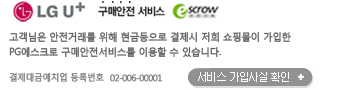상품상세정보
SecureWord is a new password manager (password keeper) program that uses
 |
Advanced Encryption Standard adopted by the US Government in 2002. Your data will always be safe and secure thanks to built-in protective measures. For example, the program automatically clears clipboard when you minimize or exit it.
SecureWord is also one of the most convenient password keepers – it can be placed in the system tray and all you have to do in order to launch it is to click twice on the icon. Each user has his or her own password so that the program can be used by multiple users without any security compromises. The best thing is that you can use SecureWord to store any information, no matter how long or short – you can even store files! And you can import/export your data should you need to switch to a new computer. In addition, you can backup or synchronize your data. All these features were created to make SecureWord a great tool not only for home but office as well.
Program's built-in password generator lets you instantly come up with a new password. Pleasant interface and convenient search system make browsing through and finding necessary secure information very easy. All things considered, SecureWord is the best password manager among the ones available on the Internet - an ideal tool for storing your data safely and securely.
1. We are using modern and secure encryption algorithms. The main method, used in SecureWord is AES, Advanced Encryption Standard-the one, accepted by American government in 2002 for open use. We are using the most secure configuration, with the longest code. We also use RipeMD- European standard of digital signature, SHA- Security Hash Standard of the National Institute of Standards and Technologies of USA, TwoFish- of Counterpane Inc.- a well-known encryption algorithm of an well known company.
 |
- Clearing clipboard on exit.
- Unloading user database on minimize. For example, you can quickly find a required password and click the minimize button. All database will be unloaded but the SecureWord itself will still be available in the system tray (near the clock).
4. Our search system is quick and adjustable. Just enter a word or a part of the word in the Search bar and you will receive a list of Notes, containing that word. You can add letters to the word or erase them - the list will be updated dynamically!
5. Unlimited Note database. Store as much Notes, Folders and Files as you want to!
6. One computer can have as many users as you want - each user will have his own database.
 |
8. To copy the database to a different computer (like a notebook) you will only need to copy one file (Secure World will show you which one.) Integration with the program BackUpTime is supported.
9. Detailed context help is available for every operation of every window of the program, as well as some word of advice and recommendation.
How the SecureWord protect your data ?
How to synchronize SecureWord PC with SecureWord.Mobile ?
상품결제정보
무통장 입금은 상품 구매 대금은 PC뱅킹, 인터넷뱅킹, 텔레뱅킹 혹은 가까운 은행에서 직접 입금하시면 됩니다.
주문시 입력한 입금자명과 실제입금자의 성명이 반드시 일치하여야 하며, 7일 이내로 입금을 하셔야 하며 입금되지 않은 주문은 자동취소 됩니다.
배송 정보
- 배송 방법 : 택배
- 배송 지역 : 전국지역
- 배송 비용 : 무료
- 배송 기간 : 3일 ~ 7일
- 배송 안내 : - 산간벽지나 도서지방은 별도의 추가금액을 지불하셔야 하는 경우가 있습니다.
고객님께서 주문하신 상품은 입금 확인후 배송해 드립니다. 다만, 상품종류에 따라서 상품의 배송이 다소 지연될 수 있습니다.
교환 및 반품 정보
교환 및 반품이 가능한 경우
- 상품을 공급 받으신 날로부터 7일이내 단, 가전제품의
경우 포장을 개봉하였거나 포장이 훼손되어 상품가치가 상실된 경우에는 교환/반품이 불가능합니다.
- 공급받으신 상품 및 용역의 내용이 표시.광고 내용과
다르거나 다르게 이행된 경우에는 공급받은 날로부터 3월이내, 그사실을 알게 된 날로부터 30일이내
교환 및 반품이 불가능한 경우
- ESD(Electronic Software Distribution), 이메일로 설치key, 설치파일 또는 사용증서로 납품되는 제품의 경우는 제품 자체에 심각한 문제가 있는 경우를 제외하고는
반품이 불가 합니다.
- 고객님의 책임 있는 사유로 상품등이 멸실 또는 훼손된 경우. 단, 상품의 내용을 확인하기 위하여
포장 등을 훼손한 경우는 제외
- 포장을 개봉하였거나 포장이 훼손되어 상품가치가 상실된 경우
(예 : 가전제품, 식품, 음반 등, 단 액정화면이 부착된 노트북, LCD모니터, 디지털 카메라 등의 불량화소에
따른 반품/교환은 제조사 기준에 따릅니다.)
- 고객님의 사용 또는 일부 소비에 의하여 상품의 가치가 현저히 감소한 경우 단, 화장품등의 경우 시용제품을
제공한 경우에 한 합니다.
- 시간의 경과에 의하여 재판매가 곤란할 정도로 상품등의 가치가 현저히 감소한 경우
- 복제가 가능한 상품등의 포장을 훼손한 경우
(자세한 내용은 고객만족센터 Q&A게시판 또는 E-MAIL상담을 이용해 주시기 바랍니다.)
※ 고객님의 마음이 바뀌어 교환, 반품을 하실 경우 상품반송 비용은 고객님께서 부담하셔야 합니다.
(색상 교환, 사이즈 교환 등 포함)