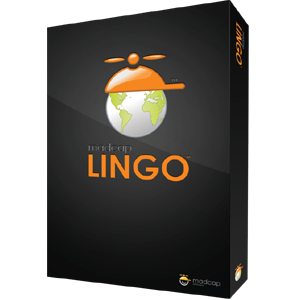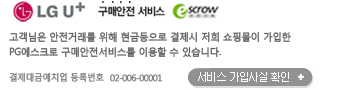현재 위치
상품상세정보
MadCap Lingo
Your Fully Integrated Translation Memory and Authoring Solution
MadCap Lingo provides technical writers, documentation specialists and professional translators with a powerful, easy-to-use authoring and localization workflow tool. Reduce translation and localization costs by never having to translate the same sentence twice using MadCap Lingo’s built-in Translation Memory technology and database editor. Most importantly, take existing content from MadCap Flare, Blaze or any other project and directly import them into MadCap Lingo, allowing you to maintain important document components such as table of contents, topics, index keywords, concepts, glossaries and variables.
NEW in MadCap Lingo V4
In addition to many usability improvements and feature enhancements, below are some of the new features in MadCap Lingo V4:
New MadCap Align Utility
Translators can now create an alignment project and manually align files and segments as needed. MadCap Align, which replaces the old “Align Project” feature in MadCap Lingo provides two benefits.
- A more intuitive workflow with a clear separation between the translation and alignment processes.
- Greater flexibility, since translators can continue to work within MadCap Align even when the MadCap Lingo software is closed.
PowerPoint Translation
Now point-and-click on PowerPoint files to import them and begin translation. Support for import and translation of .ppt and .pptx files.
Project Packager Bundle Improvements
and Flexibility
Authors now can choose specific files for translation, so translators receive only files that need attention. The selected files—along with the translation memory—are placed in a ZIP file to send to the translator.
Update Project Replaces Difference Project
MadCap Lingo no longer creates a new project when simple changes or updates are made to the source; instead, it simply updates the current project only with the changes. These changed files are then flagged in MadCap Lingo for resending to translation.
Redesigned Translation Editor to Provide Greater Ease-of-Use
- One editor type now supports all file types, creating a consistent experience.
- Separate “Translation” and “Preview” modes simplify the localization process. Translation only occurs in Translation mode, which has a grid view. Preview mode provides a visual view of how the localized content will appear when published. A button in the Translation Editor toolbar lets users quickly switch between the two modes.
- Color-coded backgrounds provide a quick visual cue on status of segments. They include white (not translated), gray (translated/confirmed), and red (match exists from TM).
- Translation confirmation is as simple as clicking on a check mark button, which inserts the translation and moves the focus to the next segment in the file. Pressing Enter on the keyboard does the same thing.
- Updated toolbar provides more intuitive access to translation functions.
| Maintenance | Bronze | Gold | Platinum |
| Free Product Upgrades and Updates during the Maintenance Period |  |
 |
 |
| Unlimited Email Support |  |
 |
 |
| Telephone Support M/F 7AM to 4PM Pacific Time |
Charge per inquiry | 6 inquiries | Unlimited inquiries |
| Knowledge Base Access |  |
 |
 |
| Forum Access |  |
 |
 |
| Invitations to Monthly Web Demonstrations by Technical Support |  |
 |
 |
| Dedicated Priority Email Support |  |
 | |
| Dedicated Priority Telephone Support |  | ||
| Extended Support Hours M/F 6AM to 5PM Pacific Time |
 | ||
| Senior Engineer Support Team |  | ||
| Email Project for Analysis |  | ||
| Invitation to Beta Releases |  |
상품결제정보
무통장 입금은 상품 구매 대금은 PC뱅킹, 인터넷뱅킹, 텔레뱅킹 혹은 가까운 은행에서 직접 입금하시면 됩니다.
주문시 입력한 입금자명과 실제입금자의 성명이 반드시 일치하여야 하며, 7일 이내로 입금을 하셔야 하며 입금되지 않은 주문은 자동취소 됩니다.
배송 정보
- 배송 방법 : 택배
- 배송 지역 : 전국지역
- 배송 비용 : 무료
- 배송 기간 : 3일 ~ 7일
- 배송 안내 : - 산간벽지나 도서지방은 별도의 추가금액을 지불하셔야 하는 경우가 있습니다.
고객님께서 주문하신 상품은 입금 확인후 배송해 드립니다. 다만, 상품종류에 따라서 상품의 배송이 다소 지연될 수 있습니다.
교환 및 반품 정보
교환 및 반품이 가능한 경우
- 상품을 공급 받으신 날로부터 7일이내 단, 가전제품의
경우 포장을 개봉하였거나 포장이 훼손되어 상품가치가 상실된 경우에는 교환/반품이 불가능합니다.
- 공급받으신 상품 및 용역의 내용이 표시.광고 내용과
다르거나 다르게 이행된 경우에는 공급받은 날로부터 3월이내, 그사실을 알게 된 날로부터 30일이내
교환 및 반품이 불가능한 경우
- ESD(Electronic Software Distribution), 이메일로 설치key, 설치파일 또는 사용증서로 납품되는 제품의 경우는 제품 자체에 심각한 문제가 있는 경우를 제외하고는
반품이 불가 합니다.
- 고객님의 책임 있는 사유로 상품등이 멸실 또는 훼손된 경우. 단, 상품의 내용을 확인하기 위하여
포장 등을 훼손한 경우는 제외
- 포장을 개봉하였거나 포장이 훼손되어 상품가치가 상실된 경우
(예 : 가전제품, 식품, 음반 등, 단 액정화면이 부착된 노트북, LCD모니터, 디지털 카메라 등의 불량화소에
따른 반품/교환은 제조사 기준에 따릅니다.)
- 고객님의 사용 또는 일부 소비에 의하여 상품의 가치가 현저히 감소한 경우 단, 화장품등의 경우 시용제품을
제공한 경우에 한 합니다.
- 시간의 경과에 의하여 재판매가 곤란할 정도로 상품등의 가치가 현저히 감소한 경우
- 복제가 가능한 상품등의 포장을 훼손한 경우
(자세한 내용은 고객만족센터 Q&A게시판 또는 E-MAIL상담을 이용해 주시기 바랍니다.)
※ 고객님의 마음이 바뀌어 교환, 반품을 하실 경우 상품반송 비용은 고객님께서 부담하셔야 합니다.
(색상 교환, 사이즈 교환 등 포함)