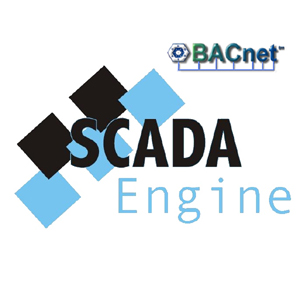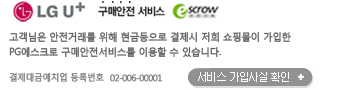현재 위치
상품상세정보
BACnet Operator Workstation:
The BACnet Management Station is a Windows based application for Windows NT/2000/XP designed to communicate with a BACnet network. The Workstation supports Displays/Alarms and Time Schedules and provides a Windows based view of the BACnet network. A fully functional evaluation copy evalable for download. View the How To section to learn about some of the features of the BACnet Operator Workstation, it is an easy to configure system.

To the left of the screen is a Tree View, which is used to navigate through the system. The tree is broken up into sections which provide all of the functionality required by the Management Station.
Alarms
In the Alarms section, all alarms recieved by the management station can be view in a list and printed out if required.
Data Displays
Data Displays are a graphical representation of the plant and equipment with Real-Time data overlayed from the BACnet network. A Display Designer is integrated into the Management Station to allow for new displays to be Created/Edited.
Object Browser
The Object Browser is used to Navigate through the BACnet network and view all of the Objects within any device on the network. The Object Browser can also be used to edit objects within a device.
Reports
The reports section contains custom reports from the BACnet Database for the workstation. These reports include Operator Usage, Errror and After Hours usage.
Security
The Security Section is used by an Administrator to configure operator access to the Workstation. An operator would have restricted functionality and would be able to view but not edit features within the BACnet network.
Time Schedules
The Time Schedules Section provides for grouping under customised sections. An example of this would be to group schedules under a Building-Floor-Zone hierarchy.
Trends
The Trends Section provides for grouping under customised sections. An example of this would be to group schedules under a Building-Floor-Zone hierarchy. Trends can reference 1 or more Trend Schedule Objects.
Documents
상품결제정보
무통장 입금은 상품 구매 대금은 PC뱅킹, 인터넷뱅킹, 텔레뱅킹 혹은 가까운 은행에서 직접 입금하시면 됩니다.
주문시 입력한 입금자명과 실제입금자의 성명이 반드시 일치하여야 하며, 7일 이내로 입금을 하셔야 하며 입금되지 않은 주문은 자동취소 됩니다.
배송 정보
- 배송 방법 : 택배
- 배송 지역 : 전국지역
- 배송 비용 : 무료
- 배송 기간 : 3일 ~ 7일
- 배송 안내 : - 산간벽지나 도서지방은 별도의 추가금액을 지불하셔야 하는 경우가 있습니다.
고객님께서 주문하신 상품은 입금 확인후 배송해 드립니다. 다만, 상품종류에 따라서 상품의 배송이 다소 지연될 수 있습니다.
교환 및 반품 정보
교환 및 반품이 가능한 경우
- 상품을 공급 받으신 날로부터 7일이내 단, 가전제품의
경우 포장을 개봉하였거나 포장이 훼손되어 상품가치가 상실된 경우에는 교환/반품이 불가능합니다.
- 공급받으신 상품 및 용역의 내용이 표시.광고 내용과
다르거나 다르게 이행된 경우에는 공급받은 날로부터 3월이내, 그사실을 알게 된 날로부터 30일이내
교환 및 반품이 불가능한 경우
- ESD(Electronic Software Distribution), 이메일로 설치key, 설치파일 또는 사용증서로 납품되는 제품의 경우는 제품 자체에 심각한 문제가 있는 경우를 제외하고는
반품이 불가 합니다.
- 고객님의 책임 있는 사유로 상품등이 멸실 또는 훼손된 경우. 단, 상품의 내용을 확인하기 위하여
포장 등을 훼손한 경우는 제외
- 포장을 개봉하였거나 포장이 훼손되어 상품가치가 상실된 경우
(예 : 가전제품, 식품, 음반 등, 단 액정화면이 부착된 노트북, LCD모니터, 디지털 카메라 등의 불량화소에
따른 반품/교환은 제조사 기준에 따릅니다.)
- 고객님의 사용 또는 일부 소비에 의하여 상품의 가치가 현저히 감소한 경우 단, 화장품등의 경우 시용제품을
제공한 경우에 한 합니다.
- 시간의 경과에 의하여 재판매가 곤란할 정도로 상품등의 가치가 현저히 감소한 경우
- 복제가 가능한 상품등의 포장을 훼손한 경우
(자세한 내용은 고객만족센터 Q&A게시판 또는 E-MAIL상담을 이용해 주시기 바랍니다.)
※ 고객님의 마음이 바뀌어 교환, 반품을 하실 경우 상품반송 비용은 고객님께서 부담하셔야 합니다.
(색상 교환, 사이즈 교환 등 포함)