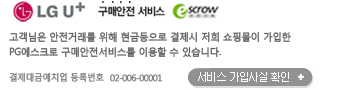상품상세정보
— Craft Your Own Icons, Cursors and More
IconForge is simply the best, most complete suite to create or change icons, cursors, animated cursors and icon libraries for Windows. Optimized for editing small images, you will find a full set of painting tools at your disposal. You can import from and export to a variety of other image, icon and animation types, so you can take advantage of work which you've already created or scanned from other sources.
IconForge is also an excellent tool for other graphics, such as producing bookmark/favorites icons for a web site, repeating tiles for wallpaper backgrounds, animated GIF bullets to make listings stand out, or cursors for various projects.
...The Most Complete Icon and Cursor Solution
You also get tools for changing Windows' default icon, cursor and desktop settings, plus a utility for handling those documents or other files which do not have unique icons. IconForge even makes a fine editor for handling your photos and other non-icon images. XP-style Alpha-channel icons, as well as a variety of other icon and image formats, are supported.
Features
IconForge contains a full set of painting tools, including:
- Tools for creating your icons, cursors and animations;
- Transparency Options for various effects;
- Libraries for collecting and distributing your icons and cursors;
- Icon Wrapper for assigning icons to documents and scripts which don't have icons;
- File Formats lists image, program and other file formats which you may import/export;
- Other Features...
Tools
- Brushes - click twice on the tool to choose natural media such as chalk, watercolor, oil (or create your own custom brushes with the Brush options). Options to control the transparency of the brush, allow each stroke to fade out, etc. You can also paint using material from another icon or image, or paint with Clip-art Brushes;
- Color Extractor Tools - extract painting color, set transparent color or set Cursor Hot Spot;
- Rectangles Tools - Normal, 3D, Fuzzy, Rounded, Bordered or Gradient options;
- Ellipse/Polygon Tools - Circle, Fuzzy Circle, Polygon, Bordered Polygon, Star;
- Line Tools - Straight Line, Curve, Arrow and Gradient;
- Fill Tools - Flood, Fill to Border or Color Replacement (all with color similarity, intensity and other options);
- Scissors/Selection Tools - (Normal rectangle, Circle/elliptical, Select freeform Region and Select by Filling modes;
- Clone Tool - Paint using material from another part of the image, or from any other open image;
- 3D Tools - Add 3D shapes and text;
- Text - use any installed Windows font;
- Erasers - Normal and Color-to-Color Replacement, and Color Channel Eraser;
- Retouch Tools - Scatter, Splatter (random spray), Darken, Lighten, Smudge and Sharpen;
- Paint with Filter Tools - Ripple, Add Noise, Oil Paint, Gray, Tint and Emboss options;
- Clip Art Library - Paint with a single or series of images;
- Distortion Brushes - Putty, FishEye lens, Deform, Swirl and Bulge options;
- Multi-level Zoom - enlarge the image to edit fine details. A quick jump icon toggles between actual size view and last magnification level. The Preview window can display an enlargement of the area under the cursor (for precise pixel placement when zoomed out), or show the actual size view;
- Preview Testing - Icon on the Magnify panel allows you to quickly view your icon or cursor against a variety of backgrounds. You can also test cursor hotspots with common controls.
- Effects Filters shadow, blur, texture, bump, whirlpool, create tile pattern, color reduction, and many more. Supports many Photoshop-style plugins, as well as user-defined filters;
- Auto-generate Animation Effects - Rotate, Scroll Text, Swirl, Fade, Dissolve, Wipes, etc.
- Object Fill/Paint Style Options - add Pattern, Texture, Gradient. ;
- Palettes - choose from rainbow, history, default 16-color or custom-color palette with color mixing area;
- Undo/Redo - with history tracking to jump back to a previous point during editing (you can control the number of levels in the Set Preferences);
- and more.
Transparency
You can paint with transparent «color» to allow the desktop to show through portions of your icons and cursors. You may also designate areas that will display an inverse video effect -- which reverses the background colors over which the icon or cursor is displayed.
For XP systems, you can edit the Alpha-channel in 3 different modes to produce semi-transparent areas. You have the choice of normal (Color Channel) painting mode, editing a greyscale mask (Alpha Channel), or painting directly with semi-transparent colors (Composite mode). You can switch between painting modes with a click on the tabs below the editing window.
Buttons to save and restore the transparency Mask make it easy to restore transparent areas after heavy editing. There is also an Effect filter for generating a semi-transparent shadow under the icon.
Library Functions
Built-in Library functions allow you to assemble and edit collections of icons in Icon and Cursor Library formats (.ICL/.CUL). Library files make it easy to organize your icon images, save disk space, include with programming projects, etc. There is even a Distribute tool which allows you to create your own EXE programs for your icon and cursor libraries (complete with Setup and Viewer utilities), which you can use to give or sell your collections to others.
Icon Wrapper
And what about those documents, scripts, programs, and other files which don't have the resources to include an icon? With IconForge's Icon Wrapper utility, you can wrap the document into a self-extracting, self-executing program to which you can assign an icon of your choice.
Supported File Formats Include:
|
|
|
|
| |
|
|
|
|
|
IconForge lets you produce and edit icons, multi-resolution icons (icons which contain images in multiple sizes/colors), cursors, and animated icons/cursors. You can choose between a variety of standard or custom sizes. You can import images from existing program, system, image or animation files, with options to clip from, crop and/or re-size the imported image.
You can also export your work to various other formats. The 32-bit version can export your animated icon/cursor to AVI video, FLC, FLI or GIF animation formats, so you can use the same image in your programs as on your web page or other presentation. The 32-bit version also makes it possible to directly change the icons inside program and system files (EXE, DLL, etc.).
The ActivIcons utility is linked to IconForge for accessing Windows' default icon and cursor settings.
상품결제정보
무통장 입금은 상품 구매 대금은 PC뱅킹, 인터넷뱅킹, 텔레뱅킹 혹은 가까운 은행에서 직접 입금하시면 됩니다.
주문시 입력한 입금자명과 실제입금자의 성명이 반드시 일치하여야 하며, 7일 이내로 입금을 하셔야 하며 입금되지 않은 주문은 자동취소 됩니다.
배송 정보
- 배송 방법 : 택배
- 배송 지역 : 전국지역
- 배송 비용 : 무료
- 배송 기간 : 3일 ~ 7일
- 배송 안내 : - 산간벽지나 도서지방은 별도의 추가금액을 지불하셔야 하는 경우가 있습니다.
고객님께서 주문하신 상품은 입금 확인후 배송해 드립니다. 다만, 상품종류에 따라서 상품의 배송이 다소 지연될 수 있습니다.
교환 및 반품 정보
교환 및 반품이 가능한 경우
- 상품을 공급 받으신 날로부터 7일이내 단, 가전제품의
경우 포장을 개봉하였거나 포장이 훼손되어 상품가치가 상실된 경우에는 교환/반품이 불가능합니다.
- 공급받으신 상품 및 용역의 내용이 표시.광고 내용과
다르거나 다르게 이행된 경우에는 공급받은 날로부터 3월이내, 그사실을 알게 된 날로부터 30일이내
교환 및 반품이 불가능한 경우
- ESD(Electronic Software Distribution), 이메일로 설치key, 설치파일 또는 사용증서로 납품되는 제품의 경우는 제품 자체에 심각한 문제가 있는 경우를 제외하고는
반품이 불가 합니다.
- 고객님의 책임 있는 사유로 상품등이 멸실 또는 훼손된 경우. 단, 상품의 내용을 확인하기 위하여
포장 등을 훼손한 경우는 제외
- 포장을 개봉하였거나 포장이 훼손되어 상품가치가 상실된 경우
(예 : 가전제품, 식품, 음반 등, 단 액정화면이 부착된 노트북, LCD모니터, 디지털 카메라 등의 불량화소에
따른 반품/교환은 제조사 기준에 따릅니다.)
- 고객님의 사용 또는 일부 소비에 의하여 상품의 가치가 현저히 감소한 경우 단, 화장품등의 경우 시용제품을
제공한 경우에 한 합니다.
- 시간의 경과에 의하여 재판매가 곤란할 정도로 상품등의 가치가 현저히 감소한 경우
- 복제가 가능한 상품등의 포장을 훼손한 경우
(자세한 내용은 고객만족센터 Q&A게시판 또는 E-MAIL상담을 이용해 주시기 바랍니다.)
※ 고객님의 마음이 바뀌어 교환, 반품을 하실 경우 상품반송 비용은 고객님께서 부담하셔야 합니다.
(색상 교환, 사이즈 교환 등 포함)