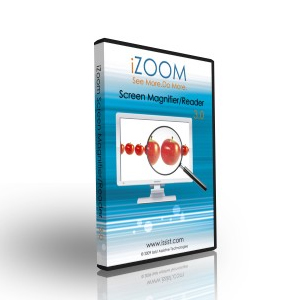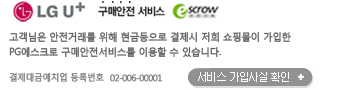상품상세정보
iZoom Standard Magnifier/Reader
iZoom Features
Magnification
Magnification Levels
iZoom can magnify your screen from as little as 1.5X all the way upto 36X. Our new fractional magnification technology allows 1.5X and 2.5X magnification levels, so you can pick the setting that works best for you.
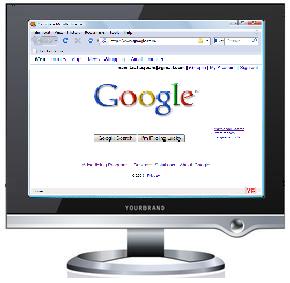 |
 |
| Lower Magnification | Higher Magnification |
Zooming Modes
Different situations warrant different zooming modes. Readingparagraphs isoften easier with line zoom, while general web browsing is easier with Full Screen or Lens mode. iZoom supports 8 different zooming modes, ensuring that there'sthe perfectzoom mode for any situation you encounter.
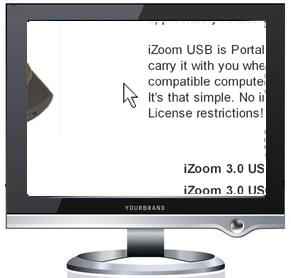 |
 |
| Full Screen Zoom | Lens Zoom |
 |
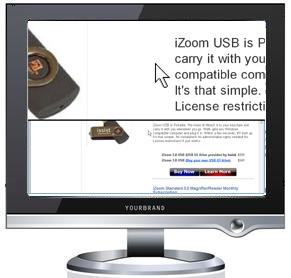 |
| Line Zoom | Split Screen Zoom |
Color Enhancements
Don't like the glare from white background on webpages? Color Blind?iZoom can manipulate the colors on the screen indozens of ways soit doesn'tstrain your eyes.
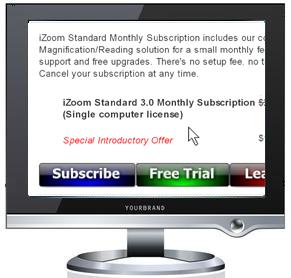 |
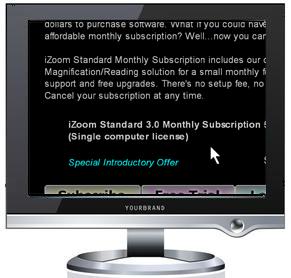 |
| Original Colors | Invert Brightness |
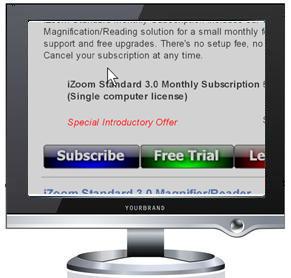 |
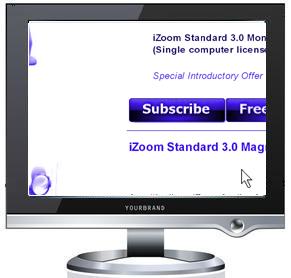 |
| Replace white | Blue Tint |
Font Smoothing
Your computer wasn't designed to zoom into areas of the screen, which is whyall screen magnifiers suffer from a phenomenon known as pixelation. Pixelation causes theedges of text to appear jagged as you zoom in, making text difficult to read. iZoom's patent-pending ClearPoint font-smoothing will maintain crystal clear text qualityregardless of zoom level.
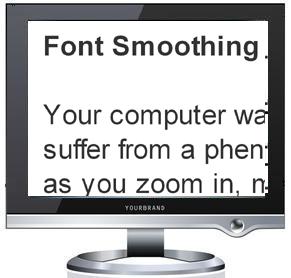 | |
| Pixelated Text | Text smoothed with iZoom |
SmartAlign
If you'veever used a video magnifier, you know that all the text doesn't fit on the display at one time, causing you to scrollthe table horizontally over and over to read the text. iZoom's patent-pending SmartAlign technology will re-align the entire paragraph so it fits on the screen with just a mouse click allowing you to be more productive and reduce eye-strain.
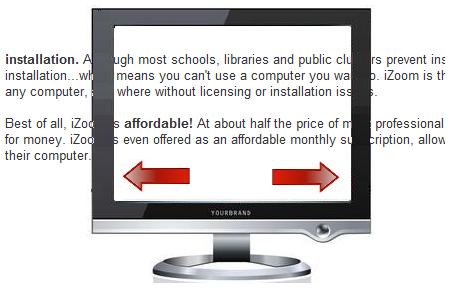 Scrolling needed to view text |
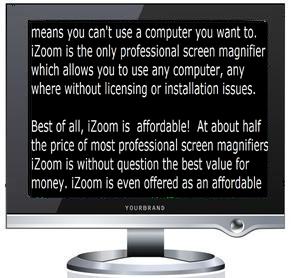 SmartAlign eliminates scrolling |
Focus Tracking
Since you're only able to view a portion of the screen while zooming in, there's bound to be events that happen outside of your viewable area, such as "Would you like to save..." dialog boxes or chat messages whichappear out of nowhere. iZoom can automatically figure out the areas of the screen that demand your attention and move your focus to them, ensuring you're never left in the dark about what happening on your screen.
Mouse Enhancements
Even those with perfect vision can lose track ofthe mouse pointeroccassionally.Individuals with vision impairments have a much harder time. That's why we've incorporatedmouse enhancements into iZoom. Mouse enhancements can make your mouse larger andeven change itscolor to make it easy to find.
 |
 |
| Normal Mouse | Large Red Mouse |
Locator Enhancements
For those who have an extra hard time finding the mouse, such as users with tunnel vision, iZoom has several locators which can make life easier. Locators are enhancementswhich make it easy for even those with severe visual impairments to find the mouse effortlessly.
 |
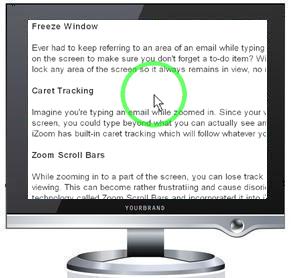 |
| Full Cross Locator | Circle Locator |
Floating Window
Ever had tokeep referring to an area of an email while typing a response? Keeping a sticky note on the screen to make sure you don't forget a to-do item? With iZoom's Floating Window you can swiftlylock any area of the screen so it always remains in view, no matter what else you're doing.

Float important information so it's always in view
Caret Tracking
Imagine you're typing an email while zoomed in. Since your viewable area is only a small area of the screen, you couldtypebeyond what you can actually see and lose track of what you're writing. iZoomhas built-incaret tracking which will follow whatever you're typing and keep it in view.
iZoom enhances and tracks caret movement
Zoom Scroll Bars
While zooming in to a part of the screen, you can lose track of whatarea of the original screen you're viewing. This can become rather frustratiing and cause disorientation. We've invented a revolutionary technologycalled Zoom Scroll Bars and incorporated it into iZoom.ZoomScroll Bars arevery similar to scroll bars in a webpage which let you know whatpart of the webpage you're viewing. With Zoom Scroll Bars you'll never lose track of where you are on the screen.
Dual Monitor support
iZoom's dual monitor support allows you to utilize two monitors to expand the area of magnified view. This will give you more information at any given time. Choose from 4 dual monitors options: Single, Stretch, Independent and Original and Magnified.
CCTV Compatibility
CCTV compatible for more flexibility.
Speech
Screen Reading
In addition to screen magnification, iZoom will read on-screen events such as Windows, Message Boxes, Tooltips etc. to help you keep track of what's happening on the screen
Mouse Echo
Mouse echo will automatically read text you point your mouse to such as paragraphs on webpages, emails and more.
TypingEcho
Typing echo will reinforce what you're typing auditorily by speaking letters, words or lines based on your preferences.
Narration
Gives your eyes a break. Sit back and relax while iZoom speaks out entire web pages, emails andword documents to you with just the click of a button.
Echo MSN Sign Ins
MSN is used by millions of people worldwide to chat with friends, family and co-workers.MSNdisplays a sign-in message at the bottom right of the screen when someone on your list logs in.iZoomcan automaticallyspeakwhologs in even if you're not looking at the bottom right of the screen where the sign-in message is displayed.
AdjustableVoice Properties
iZoom allows you to configure how fast and how loud to speak. Youcanchange the voice it uses by installingany SAPI5 compatible voice on your systemand setting is at your default.
OtherFeatures
No Installation/Administrative access required
We value your independence. Why should you be limited to one computer because of license agreements or other technical reasons? You should be able touse any computer, anywhere, anytime.
Most professional screen magnifiers today offer a USB version, but all of them require administrative privileges to install some software before they can run. Odds are if you're using a public computer, you won't be granted installation rights. Moreover, a computer can be a very personal possession and others won't appreciate you installing software on it. iZoom's USB version istruly portable. No installation andno administrative accessrequired to get it running.It just works!
Hotkeys
You can change almost any setting in iZoom through shortcut keys on the keyboard, allowing you to be more efficient and productive on the computer.
Auto-Start on Startup
iZoom can be configured to automatically start-up when the computer starts.
iZoom Compatibility
We want you to be able to use iZoom anywhere, anytime. That's why we've designed it to work with the latest operating systems such as Windows Vista (32 and64 bit) as well as Windows XP. If your machine was built in the last 2-3 years,iZoomwill probablyrun fine, but we recommend downloadingour free 30 day evaluation version just to make sure. For the technically oriented, below is a list of detailed requirements/compatibility information.
| Operating System: | Windows XP SP2 / Vista (32 and 64 bit) / Windows 7 (32 and 64 bit) |
| Processor: | Intel 1.6 Ghz Pentium(or equivalent) upwards |
| Memory: | 1 GBRAM |
| Hard drive space: | 15 MB |
| Web Browser: | IE 6.0+ Firefox 2.0+ (Limited speech support) |
상품결제정보
무통장 입금은 상품 구매 대금은 PC뱅킹, 인터넷뱅킹, 텔레뱅킹 혹은 가까운 은행에서 직접 입금하시면 됩니다.
주문시 입력한 입금자명과 실제입금자의 성명이 반드시 일치하여야 하며, 7일 이내로 입금을 하셔야 하며 입금되지 않은 주문은 자동취소 됩니다.
배송 정보
- 배송 방법 : 택배
- 배송 지역 : 전국지역
- 배송 비용 : 무료
- 배송 기간 : 3일 ~ 7일
- 배송 안내 : - 산간벽지나 도서지방은 별도의 추가금액을 지불하셔야 하는 경우가 있습니다.
고객님께서 주문하신 상품은 입금 확인후 배송해 드립니다. 다만, 상품종류에 따라서 상품의 배송이 다소 지연될 수 있습니다.
교환 및 반품 정보
교환 및 반품이 가능한 경우
- 상품을 공급 받으신 날로부터 7일이내 단, 가전제품의
경우 포장을 개봉하였거나 포장이 훼손되어 상품가치가 상실된 경우에는 교환/반품이 불가능합니다.
- 공급받으신 상품 및 용역의 내용이 표시.광고 내용과
다르거나 다르게 이행된 경우에는 공급받은 날로부터 3월이내, 그사실을 알게 된 날로부터 30일이내
교환 및 반품이 불가능한 경우
- ESD(Electronic Software Distribution), 이메일로 설치key, 설치파일 또는 사용증서로 납품되는 제품의 경우는 제품 자체에 심각한 문제가 있는 경우를 제외하고는
반품이 불가 합니다.
- 고객님의 책임 있는 사유로 상품등이 멸실 또는 훼손된 경우. 단, 상품의 내용을 확인하기 위하여
포장 등을 훼손한 경우는 제외
- 포장을 개봉하였거나 포장이 훼손되어 상품가치가 상실된 경우
(예 : 가전제품, 식품, 음반 등, 단 액정화면이 부착된 노트북, LCD모니터, 디지털 카메라 등의 불량화소에
따른 반품/교환은 제조사 기준에 따릅니다.)
- 고객님의 사용 또는 일부 소비에 의하여 상품의 가치가 현저히 감소한 경우 단, 화장품등의 경우 시용제품을
제공한 경우에 한 합니다.
- 시간의 경과에 의하여 재판매가 곤란할 정도로 상품등의 가치가 현저히 감소한 경우
- 복제가 가능한 상품등의 포장을 훼손한 경우
(자세한 내용은 고객만족센터 Q&A게시판 또는 E-MAIL상담을 이용해 주시기 바랍니다.)
※ 고객님의 마음이 바뀌어 교환, 반품을 하실 경우 상품반송 비용은 고객님께서 부담하셔야 합니다.
(색상 교환, 사이즈 교환 등 포함)