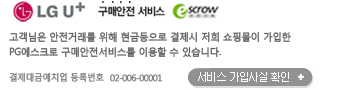현재 위치
상품상세정보
EventStudio System Designer 4.0 is a sequence diagram based system design and object interaction modeling tool for the Windows platform.
- Model complex systems interactions in an easy to learn declarative modeling language. Model message interactions or object method invocations using the FDL modeling language
- Model multiple scenarios of a feature by defining additional scenarios as differences from a base scenario.
- Generate well formatted sequence diagrams suitable for a formal design document, a presentation or a poster. Control the layout, color and font in the sequence diagrams.
- Catch system design errors like resource leaks and invalid timer operations in success and failure scenarios.
- Modular decomposition of system entities helps in generating high level with varying level of detail. Generate a module level sequence diagram or a detailed object interaction diagram from the same model.
EventStudio System Designer Applications
- Telecommunications System Design
- Object Oriented Design
- Real-time and Embedded System Design
- TCP/IP Networking and Protocol Design
- Business Process Re-engineering
- Aerospace and Military Systems Engineering
- System Architecture Design
A New Approach to System Modeling
Man invented handwriting because hieroglyphics did not scale very well with the growing complexity of human thought. However, most modeling tools are trying to take us back to hieroglyphics. EventStudio takes a different approach:
| Conventional Modeling Tool | EventStudio System Designer 4.0 |
| Draw the diagrams using clumsy graphical editors. | Enter your specifications in a simple and intuitive text format (FDL). Automatically generate the diagrams. |
| Manually adjust the layout and formatting of the documents. Once printed, assemble the jig-saw-puzzle by taping together the loose sheets. | EventStudio automatically takes care of layout and page level formatting. Larger diagrams are automatically scaled to standard paper sizes. |
| Output looks good only for simple “demo” examples. Real world complex diagrams are cluttered and unintelligible. | EventStudio generates neat, legible and well organized diagrams even in most demanding and complex designs. |
| Learn the quirks of a separate editor for every supported diagram type. | With a single input file, you can generate a wide variety of documents. |
| Draw a separate diagram for every success and failure scenario. | EventStudio automatically generates documents for success and failure scenarios. |
 Generate Sequence Diagrams
Generate Sequence Diagrams
- Sequence Diagrams are very effective in modeling complex sequences of interactions between entities.
- The system architecture is captured in the document header by classifying the entities as modules, processors and objects.
- Messages between objects are represented as horizontal arrows. Time flow is represented by vertical axis.
- In-line remarks are printed on the right side. Block remarks are printed along the width of the document.
- Control the level of detail in each sequence diagram. You can enable or disable the printing of message parameters, actions, state changes, timers, resource operations and block remarks.
- Sequence diagrams are generated in Adobe PDF and Microsoft Word Picture formats.
 |
Generate Collaboration Diagrams
|
 Generate a Wide Variety of Documents
Generate a Wide Variety of Documents
EventStudio’s document generation capabilities go way beyond sequence diagrams and collaboration diagrams. Here are a few examples. Keep in mind that these documents will cover all the defined success and failure scenarios:
- Generate an interface diagram that only includes interactions that involve a specific module, processor or object.
- Generate an interaction diagram that includes only inter-module messages. Intra module interactions will be excluded from the document.
- Generate a document using powerful regular expression filters. For example a regular expression of “{Request}|{Response}” will generate a document that only includes messages that contain the string “Request” or “Response” in the message name.
- Generate a unit test procedures document for any object in your system.
- Generate an object-wise summary of all the message interactions.
Document Multiple Scenarios
Designers often generate use cases and sequence diagrams only for the basic scenarios. A large number of scenarios are simply left out as managing and maintaining documentation for that many cases is not practical. EventStudio addresses this problem with built in support for multiple scenarios:
- Automatically generate documents for all success and failure scenarios.
- When designing multiple scenarios, you just need to provide details on how the new scenarios differs from the base scenario. Common parts shared in different scenarios need to be defined only once.
- “Case-leg” and “if-else” statements in FDL directly support multiple scenario definition
| module : internet, user processor : server in intern eternal : http in server, pc feature “Browsing” get(url): pc -> http (* User clicks on a link case leg “URL found”: http_data : server - (* Server sends HTTP leg “URL Not Found”: http_not_found: serv (* Web page not foun endcase endfeature |
|
multiple scenarios represented in FDL |
Feature Description Language (FDL)
EventStudio supports FDL, a powerful system design language. With FDL you can:
- Specify the system architecture in terms of module, processor and objects.
- Show internal as well as external message interactions with detailed parameter specification.
- Specify multicast and broadcast operations.
- Model timer start, stop, restart and expiry.
- Model resource allocation and freeing.
- Dynamically create and delete objects.
- Define multiple scenarios without repeating the common parts.
- Represent state transitions.
- Model single step and multi-step object actions (e.g. dial-tone start and stop).
- Specify inline and block remarks to document the design.
- Get full control over the rendered color and font using styles and themes.
- Share common parts of the design by defining include files and macros.
- Maintain multiple variations of a design using conditional "compilation".
 |
Automate System Design ReviewsEventStudio catches design errors that would have been completely missed in the design stage. All the scenarios in a scenario project are reviewed to catch errors like:
|
상품결제정보
무통장 입금은 상품 구매 대금은 PC뱅킹, 인터넷뱅킹, 텔레뱅킹 혹은 가까운 은행에서 직접 입금하시면 됩니다.
주문시 입력한 입금자명과 실제입금자의 성명이 반드시 일치하여야 하며, 7일 이내로 입금을 하셔야 하며 입금되지 않은 주문은 자동취소 됩니다.
배송 정보
- 배송 방법 : 택배
- 배송 지역 : 전국지역
- 배송 비용 : 무료
- 배송 기간 : 3일 ~ 7일
- 배송 안내 : - 산간벽지나 도서지방은 별도의 추가금액을 지불하셔야 하는 경우가 있습니다.
고객님께서 주문하신 상품은 입금 확인후 배송해 드립니다. 다만, 상품종류에 따라서 상품의 배송이 다소 지연될 수 있습니다.
교환 및 반품 정보
교환 및 반품이 가능한 경우
- 상품을 공급 받으신 날로부터 7일이내 단, 가전제품의
경우 포장을 개봉하였거나 포장이 훼손되어 상품가치가 상실된 경우에는 교환/반품이 불가능합니다.
- 공급받으신 상품 및 용역의 내용이 표시.광고 내용과
다르거나 다르게 이행된 경우에는 공급받은 날로부터 3월이내, 그사실을 알게 된 날로부터 30일이내
교환 및 반품이 불가능한 경우
- ESD(Electronic Software Distribution), 이메일로 설치key, 설치파일 또는 사용증서로 납품되는 제품의 경우는 제품 자체에 심각한 문제가 있는 경우를 제외하고는
반품이 불가 합니다.
- 고객님의 책임 있는 사유로 상품등이 멸실 또는 훼손된 경우. 단, 상품의 내용을 확인하기 위하여
포장 등을 훼손한 경우는 제외
- 포장을 개봉하였거나 포장이 훼손되어 상품가치가 상실된 경우
(예 : 가전제품, 식품, 음반 등, 단 액정화면이 부착된 노트북, LCD모니터, 디지털 카메라 등의 불량화소에
따른 반품/교환은 제조사 기준에 따릅니다.)
- 고객님의 사용 또는 일부 소비에 의하여 상품의 가치가 현저히 감소한 경우 단, 화장품등의 경우 시용제품을
제공한 경우에 한 합니다.
- 시간의 경과에 의하여 재판매가 곤란할 정도로 상품등의 가치가 현저히 감소한 경우
- 복제가 가능한 상품등의 포장을 훼손한 경우
(자세한 내용은 고객만족센터 Q&A게시판 또는 E-MAIL상담을 이용해 주시기 바랍니다.)
※ 고객님의 마음이 바뀌어 교환, 반품을 하실 경우 상품반송 비용은 고객님께서 부담하셔야 합니다.
(색상 교환, 사이즈 교환 등 포함)
















 Generate Sequence Diagrams
Generate Sequence Diagrams Generate a Wide Variety of Documents
Generate a Wide Variety of Documents