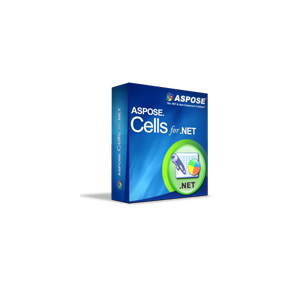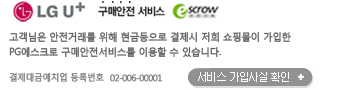|  | No Microsoft Excel Automation | | Aspose.Cells for .NETallows developers to create and manage Excel Spreadsheets without requiring Microsoft Excel or Microsoft Office to be installed on the system. All Aspose components are totally independent and are not affiliated with, nor authorized, sponsored, or otherwise approved by Microsoft Corporation. In short, Aspose.Cells for .NETis a better alternative to automation in terms of security, stability, scalability/speed, price and features. |
| Advanced Features | Unlike similar products from other vendors, Aspose.Cells for .NET not only supports spreadsheet generation and other basic file formatting features, but also supports a number of advanced features. These advanced features make it much more convenient for the developers to manipulate spreadsheet contents, cells formatting and files protection. Aspose.Cells for .NET supports features such as:
- Saving and opening Excel files to and from streams
- Sending output to a client browser
- Importing and exporting data from a DataTable, DataView or Array
- Importing formulae from a designer spreadsheet
- Configuring page setup through API
- Apply data validation and data sorting
- Freezing / unfreezing panes
- Importing images and charts
- Creating images and charts through API
Aspose.Cells for .NETalso supports Addins, VBA and macros. Moreover, there are also a number of unique features that developers can only find in Aspose.Cells for .NETsuch as:
- The support of CSV format
- Adding the copy of an existing worksheet (with full contents, images and charts etc.) to a file
- Setting gradient background for charts through API
- Creating comments
- Auto-filters and page breaks through API
- Creating List and Subtotals
- Implementing Advanced Conditional Formatting
- Setting complex formulae
- Applying Excel 2007 Themes and Colors
- Supporting protection options introduced in Microsoft Excel XP and later versions
- Manipulating named ranges
- Document properties settings
- Pivot tables
- Locating APIs
- Supporting custom chart API
- Robust Formula calculation engine etc.
|
| Platform Independence | Aspose.Cells for .NET covers most of the popular development environments and deployment platforms. You can confidently use Aspose.Cells for .NETto build any type of a 32-bit or 64-bit .NET application including ASP.NET, Web Services and WinForms. Aspose.Cells for .NET is easy to deploy because it is just a class library without any dependencies (except on the .NET Framework itself).
It is also possible to use Aspose.Cells for .NETin pre- .NET technologies (like ASP) as a COM Wrapper. You can also use Aspose.Cells for .NETcomponent with C/C++, PHP, Python etc. |
| Support for many Different File Formats | Using Aspose.Cells for .NET, developers can easily open and save a multitude of file formats. These include Excel 97 / 2000 / XP / 2007 (XLSX/XLSM), SpreadSheetML, Tab Delimited and CSV documents. Using Aspose.Cells for .NETyou can also open encrypted Excel files. It is even possible to convert Excel documents into PDF format directly using the component.
| Aspose.Cells Grid Suite | Aspose.Cells for .NET also provides a complete Grid solution for the customers, it has two GUI based .NET controls: - Aspose.Cells.GridDesktop, that supports desktop applications.
- Aspose.Cells.GridWeb , that supports web applications.
|
| |
 |
|
Convenient Data Exchange | | Aspose.Cells Grid suite allows you to import and export your data to and from Excel Spreadsheets, DataTable and DataView. The controls supports different versions of MS Excel files namely Excel 97, Excel 2000, Excel 2002, Excel 2003 and Excel 2007. |
| Extended Worksheet Processing | | With Aspose.Cells Grid controls you can easily Add/Remove Worksheets, Sort Worksheet data both horizontally & vertically, Worksheet Pagination, rename Worksheets and create spreadsheets from scratch. In addition to this, Aspose.Cells Grid controls allow you to Add/Insert/Remove Rows and Columns of a Worksheet, Hide/Unhide Rows and Columns, Freeze/Unfreeze Rows & Columns and customize the Headers of Rows & Columns. You can also edit multiple cells on client side with a Single PostBack to server side, control the Text Alignment of Cells, manage the Border Settings of a Cell, control the Font Settings of a Cell and Merge or Unmerge Cells. Number/Date/Time Format Settings of Cells and Custom Format Settings of Cells are also supported
|
|
Cell Format and Data Manipulation | | Using Aspose.Cells Grid controls you can easily apply a focused cell’s style and font to other cells using Format Painter, as well as create web based Interactive Grid Applications that look and feel like desktop spreadsheet applications. The Grid controls supports client side Cell Formatting and provides both Built-in & Customizable Visual Styles. You also have the option of Adding or Removing Comments, Pictures, Hyperlinks, Validation Rules and Controls (like CheckBox, ComboBox etc.) in Cells. In addition to this, keyboard Navigation of Cells and DropDownList/Regular Expressions Validations are also supported. |
| Advanced Functionality | | Both Grids offer a wealth of advanced features which include the ability to protect your cells by Locking or Hiding them, support creating and calculating Formulas, allowing you to perform your desired actions under different Grid Events as well as providing 80+ Pre-Defined Functions related to Math, Text & Data, Date & Time and Logic. In addition to this, the Grid suite supports creating dynamic Pivot Tables, it allows you to use Aspose.Cells.GridWeb control in Session less Mode and to submit Grid data with a Single Click. |
|
|