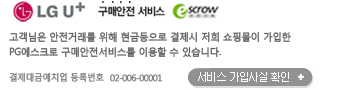현재 위치
상품상세정보
CodeSpell
CodeSpell adds real-time, intelligent detection and correction of misspelled words to Visual Studio. CodeSpell can operate in one of two ways. It will automatically spell check as you type, or you can interactively spell check single files or the entire solution. If you think that checking your spelling as you go will slow you down, think again. CodeSpell works in the background, using adaptive algorithms to suspend spell checking while you are typing quickly, essentially squeezing in checks between the pauses in your words without ever interfering with your keystrokes. CodeSpell is going to find your spelling errors, not slow you down.
CodeSpell understands source code syntax and language specific terminology from C#, VB.NET, ASP.NET, and HTML. It even knows how to deal with "camel casing", XML/HTML tags, and underscore characters in an intelligent fashion. It works on symbols, comments, strings and tag bodies inside any file type, including source code, XML, HTML/ASP.NET, and plain text files. It is disabled in design mode. While spell checking in HTML and text files is an obvious benefit, you may at first wonder about the benefits of spell checking inside of the source code editor. We think there are several:
- Cleans up spelling inside your comments
- Encourages descriptive naming of methods, variables, and classes
- Alerts you to typos before compilation
Spell checking of your comments is particularly important if you are generating end user documentation directly from your source code.
Checking your spelling as you type

Background, as you type spell checking, is enabled by default. Any words not appearing in the dictionary will appear underlined in the familiar wavy red line style. You can choose an alternate colors the options panel, if you wish. This is the most typical way of using CodeSpell and should be very familiar to most users. It works pretty much the way every modern spell checker works.
To make a correction, hover over the misspelled word and click on the spelling error popup and you'll presented with a list of likely alternatives. If you see the you want, select it and your done. If you're sure of your spelling and don't want to be warned about it again, select one of the options from the popup menu to add it to either your User Dictionary or the Solution Dictionary. More on those later... Alternatively, you can ignore the file or all files with its extension to never be bothered again.
Spell checking your entire solution

You can use the CodeSpell tool window to spell check your solution in a convenient, non-modal window. Any misspelled words will appear in the spell check results window, grouped by file. Clicking on one of the results will load that file into the editor for correction. Unlike the traditional spell check dialog, the non-modal spell check window allows you to keep working, and make other corrections as necessary. As you make corrections (or more errors) the spell check window will be updated.
Working with Dictionaries
CodeSpell maintains two separate dictionaries, one for the user and one for the solution. Both are used to supplement the built in dictionary with additional words of your own choosing. The User Dictionary applies to all solutions you edit, while the Solution Dictionary is unique to the current solution. This allows you to maintain a solution specific vocabulary that is aware of methods, etc. The User Dictionary is maintained in your Documents and Settings folder, while the Solution Dictionary is stored along side the solution file, and can be checked in with your source code and shared by the entire project team.
Both your User Dictionary and the Solution Dictionary can be edited, allowing you to alter or remove any words that you've either added by accident, or upon further reflection decided really were misspelled after all. To bring up the word list editor, select Edit User Dictionary or Edit Solution Dictionary from the CodeSpell tool window. This brings up the editor panel. To remove an entry, just select the word and hit the delete key. Your changes will be saved automatically.
Ignoring files
You can ignore individual files or particular file extensions in CodeSpell if there are certain files that should not be checked. You add files or extension to the ignored list through the correction popup when an error is encountered. You can review the list, and un-ignore files and extensions through the CodeSpell tool window.

Appearance Options
Maximum errors per document
The number of words that will be reported as misspelled within a single document.

Maximum number of suggestions
The number of suggested alternatives reported when correcting the spelling of a word.
Spelling error color
The color of the wavy lines used to indicate misspelled words in the editor.
General Options
Check spelling as you type
When enabled, misspelled words are automatically detected and flagged in the editor according to the rules outlined by the other CodeSpell options.
Ignore emails addresses
Words that appear to be email addresses will not be checked
Ignore non-letters at word boundaries
Ignore leading or trailing symbols in words, for example a leading underscore or trailing colon
Ignore URLs
Words that appear to be URLs will not be checked
Ignore words with numbers
If enabled, text that includes a number is not spell checked, for example "user1".
Treat camel case as separator
If enabled, text is split at case transitions for purposes of spell checking, treating each piece as its own word. For example, "numberOfUsers" would be three words. If not set the entire string is treated as a single word.
Source Code Options
The options apply specifically to source code, such as C# or VB.
Check comments
When enabled, spell checking will look at the comments in your code for errors.
Check string literals
When enabled, string values will be included in the spell checking.
Check symbol names
When enable, the names of variables, methods, and classes will be checked for spelling.
XML/HTML Options
These options apply specifically to XML and web content, including ASP.NET files
Check comments
When enabled, spell checking will look at the comments in your code for errors.
Check content
When enabled, the bodies of HTML/XML tags will be checked for spelling errors
Check XML tags
When enabled, tag names will be checked for spelling errors
상품결제정보
무통장 입금은 상품 구매 대금은 PC뱅킹, 인터넷뱅킹, 텔레뱅킹 혹은 가까운 은행에서 직접 입금하시면 됩니다.
주문시 입력한 입금자명과 실제입금자의 성명이 반드시 일치하여야 하며, 7일 이내로 입금을 하셔야 하며 입금되지 않은 주문은 자동취소 됩니다.
배송 정보
- 배송 방법 : 택배
- 배송 지역 : 전국지역
- 배송 비용 : 무료
- 배송 기간 : 3일 ~ 7일
- 배송 안내 : - 산간벽지나 도서지방은 별도의 추가금액을 지불하셔야 하는 경우가 있습니다.
고객님께서 주문하신 상품은 입금 확인후 배송해 드립니다. 다만, 상품종류에 따라서 상품의 배송이 다소 지연될 수 있습니다.
교환 및 반품 정보
교환 및 반품이 가능한 경우
- 상품을 공급 받으신 날로부터 7일이내 단, 가전제품의
경우 포장을 개봉하였거나 포장이 훼손되어 상품가치가 상실된 경우에는 교환/반품이 불가능합니다.
- 공급받으신 상품 및 용역의 내용이 표시.광고 내용과
다르거나 다르게 이행된 경우에는 공급받은 날로부터 3월이내, 그사실을 알게 된 날로부터 30일이내
교환 및 반품이 불가능한 경우
- ESD(Electronic Software Distribution), 이메일로 설치key, 설치파일 또는 사용증서로 납품되는 제품의 경우는 제품 자체에 심각한 문제가 있는 경우를 제외하고는
반품이 불가 합니다.
- 고객님의 책임 있는 사유로 상품등이 멸실 또는 훼손된 경우. 단, 상품의 내용을 확인하기 위하여
포장 등을 훼손한 경우는 제외
- 포장을 개봉하였거나 포장이 훼손되어 상품가치가 상실된 경우
(예 : 가전제품, 식품, 음반 등, 단 액정화면이 부착된 노트북, LCD모니터, 디지털 카메라 등의 불량화소에
따른 반품/교환은 제조사 기준에 따릅니다.)
- 고객님의 사용 또는 일부 소비에 의하여 상품의 가치가 현저히 감소한 경우 단, 화장품등의 경우 시용제품을
제공한 경우에 한 합니다.
- 시간의 경과에 의하여 재판매가 곤란할 정도로 상품등의 가치가 현저히 감소한 경우
- 복제가 가능한 상품등의 포장을 훼손한 경우
(자세한 내용은 고객만족센터 Q&A게시판 또는 E-MAIL상담을 이용해 주시기 바랍니다.)
※ 고객님의 마음이 바뀌어 교환, 반품을 하실 경우 상품반송 비용은 고객님께서 부담하셔야 합니다.
(색상 교환, 사이즈 교환 등 포함)