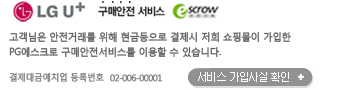현재 위치
상품상세정보
InstallShield® is the world's leading Windows installation development solution. InstallShield is designed to enable development teams to be more agile, collaborative and flexible when building reliable InstallScript and Windows Installer (MSI) installations for PCs, servers, and Web applications. InstallShield is the only software installer that can directly convert MSIs to Microsoft App-V virtual packages.
What's New in InstallShield 2014
- Install Web Applications to Microsoft® Azure™ and Microsoft IIS using Microsoft Web Deploy – With new support for Microsoft Web Deploy, Suite/Advanced UI installations give your customers the flexibility to deploy web applications to their choice of infrastructure—local machines, remote servers in the data center or Microsoft Azure in the cloud.
- Design DPI-Aware Installations – All InstallShield project types are now DPI-aware, ensuring an optimized user experience when your customers install software on high DPI devices.
- Check for the Latest Setup Every Time an Installation is Run – Suite/Advanced UI installations can automatically check for the latest version of a setup any time the installation is run, including from the installation’s maintenance mode, making it simpler for users to find, download, and install your latest product releases.
- Upgrade Multi-instance Installations – Develop upgrades that can detect the presence of multiple instances of a product on target systems, providing end-users with options to select the instance to upgrade. Now supports both major and minor upgrades.
- Provision Virtual Machines from the InstallShield IDE for Testing Installations – Reduce testing time and eliminate manual steps by automatically provisioning virtual machines: choose test image snapshots, power on virtual machines, and stage setups directly from the InstallShield IDE. Supports VMware® vSphere, VMware Workstation, and Microsoft Hyper-V®.



InstallShield Express Edition is ideal for software developers and setup authors looking for a quick, easy, and cost-effective solution for creating reliable Windows Installer (MSI) installations. Try it now and see.
Unlike "build your own" installation solutions, InstallShield Express Edition shields you from the complexities of developing a setup. It comes with an easy-to-use Project Assistant – a wizard that guides you through the MSI installation creating process, step-by-step.
- Easy to learn and use—The Express Edition sizably reduces the time required for setup authors to successfully complete installation projects. It also lets experienced developers save time by more efficiently jumpstarting new projects.
- Support for latest Microsoft technologies—Support for Windows® 8.x, Windows Server® 2012 R2 and Visual Studio® 2012.
- Avoid risk exposure and non-compliance—InstallShield creates ISO 19770-2 software identification tags as part of the installation development process.
- Ensure a positive first impression when software is installed on high-DPI devices—InstallShield enables developers to create DPI-aware installations that scale up for high-DPI devices.
- Fits into any budget—The Express Edition is ideal for software developers and setup authors looking for a cost-effective solution for creating reliable Windows Installer (MSI) installations.
- Available in different languages—The Express Edition is available in English and Japanese to offer developers the flexibility to build in their own language.
Windows Installer (MSI) Installations Premier, Professional and Express Editions
Quickly and easily create Windows Installer (MSI) installations with advanced support for SQL databases, IIS web sites, XML editing and much more with InstallShield's intuitive graphical development environment.
 Click to enlarge
Click to enlarge
InstallScript Installations Premier and Professional Editions
Achieve maximum flexibility in your installations with InstallScript—a powerful and easy-to-use scripting language. Create script-based installations and Windows Installer Custom Actions.
ENHANCED Simplify Complex Installations with Suite/Advanced UI Projects Premier Edition
InstallShield’s Suite/Advanced UI projects now support installing Microsoft Web Deploy files to simplify the deployment of web applications. Suite/Advanced UI installations can bundle MSIs, EXEs, Microsoft Web Deploy files and more. They can be bundled with dependencies, server configuration tasks, database scripts, and all the required components of a complex multi-server application.
NEW Design DPI-Aware Installations Premier, Professional and Express Editions
All InstallShield project types are now DPI-aware, ensuring an optimized user experience when your customers install software on high-DPI devices.
Convert MSIs to Microsoft® App-V™ Premier Edition
Provide flexible installation options for your enterprise customers by creating both Microsoft App-V packages and Windows Installer MSI installations from the same build process. Improve your team’s ability to quickly test and troubleshoot customer issues by providing them with instant streaming access to virtualized instances of multiple product versions. *Requires Microsoft App-V
Application Virtualization Suitability Testing Premier Edition
Validate that your product is compatible with the leading application virtualization formats including Microsoft App-V, VMware®, ThinApp™ and Citrix XenApp™.
Windows Validation Testing Premier and Professional Editions
Validate installations against the Windows Logo tests to ensure applications follow Windows and Windows Server best practices.
 Click to enlarge
Click to enlarge
Windows Digital Signatures Premier, Professional and Express Editions
Ensure the integrity of installations and support preferred User Account Control (UAC) behavior by digitally signing installations and their files.
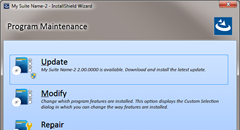 Click to enlarge
Click to enlarge
ENHANCED Check for the Latest Setup Every Time an Installation is Run Premier and Professional Editions
Suite/Advanced UI installations can automatically check for the latest version of a setup any time the installation is run, including from the installation's maintenance mode, making it simpler for users to find, download, and install your latest product releases.
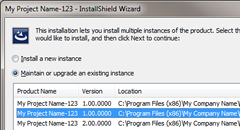 Click to enlarge
Click to enlarge
ENHANCED Upgrade Multi-instance Installations Premier and Professional Editions
Develop upgrades that can detect the presence of multiple instances of a product on target systems, and provide end-users with options to select the instance to upgrade. Now supports both major and minor upgrades.
 Click to enlarge
Click to enlarge
Multilingual Support Premier Edition
InstallShield’s development tools are available in both English and Japanese language editions. Localize installations using InstallShield’s default run-time strings in 35 languages, and add your own strings for other languages. Add conditions to deliver different files, registry entries and other resources for each supported language.
ENHANCED Support for the Latest Windows Editions Premier, Professional and Express Editions
Confidently deploy your applications to the latest Windows versions, including Windows 8.1 or Windows Server 2012 R2. Build pure 64-bit installations for Windows Server® Core configurations where WoW64 may be disabled.
NEW Install Web Applications to Microsoft® Azure™ and Microsoft IIS using Microsoft Web Deploy Premier Edition
With the new support for Microsoft Web Deploy, Suite/Advanced UI installations give your customers the flexibility to deploy web applications to their choice of infrastructure—local machines, remote servers in the data center or to Microsoft Azure in the cloud.
Deploy to Microsoft® Azure™ SQL Databases Premier and Professional Editions
Install databases to the cloud and support hybrid cloud scenarios by deploying database scripts directly to Microsoft Azure SQL databases.
Automation Interface Premier and Professional Editions
Support continuous integration practices and reduce manual editing by leveraging automation scripts to add files and features, change installation properties and settings, and initiate project builds.
NEW Provision Virtual Machines from the InstallShield IDE for Testing Installations Premier Edition
Reduce testing time and eliminate manual steps by automatically provisioning virtual machines; choose test image snapshots, power on virtual machines, and stage setups directly from the InstallShield IDE. Supports VMware® vSphere, VMware Workstation, and Microsoft Hyper-V®.
Microsoft Team Foundation Server Integration Premier, Professional and Express Editions
Compile, build and manage InstallShield projects on TFS build servers. Use Team Explorer to configure, schedule, and queue builds for InstallShield projects together with Visual Studio solution builds.
 Click to enlarge
Click to enlarge
Microsoft® Visual Studio® 2013 Integration Premier, Professional and Express Editions
Create installations directly from the same Visual Studio interface used for other development projects.
ENHANCED Additional Time Saving Features Premier, Professional and Express Editions
Automatically extract COM information, leverage InstallShield’s extensive library of redistributables, and seamlessly upgrade projects from any previous version of InstallShield.
InstallShield Standalone Build Premier Edition (includes 5 licenses) and Professional (includes 1 license)
Support continuous integration practices by building InstallShield projects on a separate clean build system
InstallShield Collaboration Premier Edition (includes 5 licenses)
Integrate installation development into agile development processes by creating a distributed collaborative team. Enable developers, technical writers and other contributors to create and manage their own sections of the installation.
상품결제정보
무통장 입금은 상품 구매 대금은 PC뱅킹, 인터넷뱅킹, 텔레뱅킹 혹은 가까운 은행에서 직접 입금하시면 됩니다.
주문시 입력한 입금자명과 실제입금자의 성명이 반드시 일치하여야 하며, 7일 이내로 입금을 하셔야 하며 입금되지 않은 주문은 자동취소 됩니다.
배송 정보
- 배송 방법 : 택배
- 배송 지역 : 전국지역
- 배송 비용 : 무료
- 배송 기간 : 3일 ~ 7일
- 배송 안내 : - 산간벽지나 도서지방은 별도의 추가금액을 지불하셔야 하는 경우가 있습니다.
고객님께서 주문하신 상품은 입금 확인후 배송해 드립니다. 다만, 상품종류에 따라서 상품의 배송이 다소 지연될 수 있습니다.
교환 및 반품 정보
교환 및 반품이 가능한 경우
- 상품을 공급 받으신 날로부터 7일이내 단, 가전제품의
경우 포장을 개봉하였거나 포장이 훼손되어 상품가치가 상실된 경우에는 교환/반품이 불가능합니다.
- 공급받으신 상품 및 용역의 내용이 표시.광고 내용과
다르거나 다르게 이행된 경우에는 공급받은 날로부터 3월이내, 그사실을 알게 된 날로부터 30일이내
교환 및 반품이 불가능한 경우
- ESD(Electronic Software Distribution), 이메일로 설치key, 설치파일 또는 사용증서로 납품되는 제품의 경우는 제품 자체에 심각한 문제가 있는 경우를 제외하고는
반품이 불가 합니다.
- 고객님의 책임 있는 사유로 상품등이 멸실 또는 훼손된 경우. 단, 상품의 내용을 확인하기 위하여
포장 등을 훼손한 경우는 제외
- 포장을 개봉하였거나 포장이 훼손되어 상품가치가 상실된 경우
(예 : 가전제품, 식품, 음반 등, 단 액정화면이 부착된 노트북, LCD모니터, 디지털 카메라 등의 불량화소에
따른 반품/교환은 제조사 기준에 따릅니다.)
- 고객님의 사용 또는 일부 소비에 의하여 상품의 가치가 현저히 감소한 경우 단, 화장품등의 경우 시용제품을
제공한 경우에 한 합니다.
- 시간의 경과에 의하여 재판매가 곤란할 정도로 상품등의 가치가 현저히 감소한 경우
- 복제가 가능한 상품등의 포장을 훼손한 경우
(자세한 내용은 고객만족센터 Q&A게시판 또는 E-MAIL상담을 이용해 주시기 바랍니다.)
※ 고객님의 마음이 바뀌어 교환, 반품을 하실 경우 상품반송 비용은 고객님께서 부담하셔야 합니다.
(색상 교환, 사이즈 교환 등 포함)