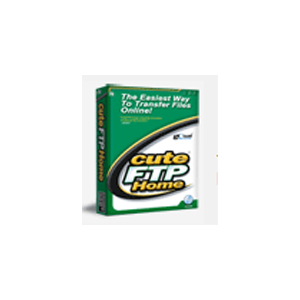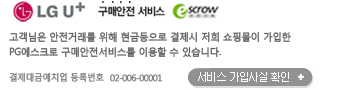현재 위치
상품상세정보
| What is Cute FTP Home? |
Cute FTP Home is a File Transfer Protocol (FTP) client used to transfer files between your computer and File Transfer Protocol (FTP) servers. Whether you are publishing a Web page, downloading the latest digital images, music, or software, or if you are just transferring large files between your home and office, Cute FTP Home gets the job done every time.

When do I need Cute FTP Home?
Cute FTP Home is used to transfer files of any size and/or type, including Web pages, multi-media files, or other documents to and from a file transfer server over FTP, the standard for moving files across the Internet.
Cute FTP Home assures efficient, reliable, secure connections and transfers over FTP (FTP over SSL/TLS). Typical uses include:
- Upload your web pages to your ISP's FTP Server for viewing in a web browser
- Upload work files to an FTP server.
- Upload your auction images to an FTP Server
- Upload or download multimedia files such as music, images or video files
- Download the latest game patches, programs or game demos from participating FTP servers
- Download large files faster than when using your Web browser
- Backup critical files to an FTP server in case your system crashes
How does Cute FTP Home work?
Cute FTP Home is similar to a web browser. You enter an "FTP" address instead of an "HTTP" address and it transfers files instead of opening them. Additionally, it lets you change filenames, delete files or folders, or edit a remote document using its internal editor.
CuteFTP Home System Requirements
- Windows 2000, Windows XP, Windows Server 2003 or Windows Vista.
- An Internet connection.
- Microsoft Internet Explorer 5.5 or later.
Compare CuteFTP Editions for Windows
| Feature | CuteFTP Lite | CuteFTP Home | CuteFTP Professional |
|---|---|---|---|
| Security and Protocols | |||
| Standard FTP - Compatible with any industry standard FTP server. | |||
| FTP over SSL (FTPS) - Strong 128-bit SSL negotiates connections and encrypts the data stream. | |||
| Secure Shell (SSH) - Connect securely to SFTP Servers using password or public-key based authentication. | |||
| HTTPS - Transfer securely using HTTP and HTTP over SSL standards. | |||
| OTP - Secure logins with One Time Password (OTP) authentication. | |||
| Interface and Usability Features | |||
| XP Color Icons - High-colored icons even when operating on non-XP operating systems (Windows 2000, 2003, etc.). | |||
| Configuration Options - Multiple controls for customizing the look and feel of CuteFTP. | |||
| Classic and Professional Interface Modes - Choose between the traditional side-by-side CuteFTP look or the more powerful multi-pane CuteFTP Professional view, used to manage multiple open connections. | |||
| Management Features | |||
| Integrated Editor - Perform quick edits of remote Web pages or other documents using a powerful integrated text editor. | |||
| Filtered Listings - Choose what to display in either pane to facilitate the process of downloading groups of files while ignoring others. | |||
| Synchronize Folders - Quickly compare folder contents or perform robust mirroring operations, including bi-directional mirroring. | |||
| Folder Monitoring - Monitor a folder for changes and automatically upload new or modified files to the remote server. | |||
| Site Backup (archival) - Back up your entire FTP server or a selected folder on a recurring basis and then automatically archive it. | |||
| Script/Macro Recording & Playback - Record entire sessions and then play them back or manually write sophisticated scripts to control CuteFTP's file transfer engine. | |||
| Connectivity and Transfers | |||
| Transfer Resume - Automatically restart interrupted transfers or manually restart paused transfers from the point it left off. | |||
| Scheduled Transfers - Set up transfers to occur at a future date or time and optionally in a recurring manner. | |||
| Concurrent Transfers - Transfer more than one file at the same time. | |||
| Multi-part Transfers - speed up large file transfers by splitting files into multiple parts and then transferring each part concurrently. | |||
| Compressed Transfers - Built in support for ZIP, CAB and GZIP/Tarball let you compress files before transfer and decompress after transfer. | |||
| Site-to-Site Transfers (FXP) - Transfer files from one FTP server to another. | |||
| Transfer Integrity - Verify the integrity of the delivered file by comparing the destination file's checksum against the source. | |||
| Bandwidth throttle - Control how much bandwidth CuteFTP Professional consumes so your other Internet applications perform well during file transfers. | |||
상품결제정보
무통장 입금은 상품 구매 대금은 PC뱅킹, 인터넷뱅킹, 텔레뱅킹 혹은 가까운 은행에서 직접 입금하시면 됩니다.
주문시 입력한 입금자명과 실제입금자의 성명이 반드시 일치하여야 하며, 7일 이내로 입금을 하셔야 하며 입금되지 않은 주문은 자동취소 됩니다.
배송 정보
- 배송 방법 : 택배
- 배송 지역 : 전국지역
- 배송 비용 : 무료
- 배송 기간 : 3일 ~ 7일
- 배송 안내 : - 산간벽지나 도서지방은 별도의 추가금액을 지불하셔야 하는 경우가 있습니다.
고객님께서 주문하신 상품은 입금 확인후 배송해 드립니다. 다만, 상품종류에 따라서 상품의 배송이 다소 지연될 수 있습니다.
교환 및 반품 정보
교환 및 반품이 가능한 경우
- 상품을 공급 받으신 날로부터 7일이내 단, 가전제품의
경우 포장을 개봉하였거나 포장이 훼손되어 상품가치가 상실된 경우에는 교환/반품이 불가능합니다.
- 공급받으신 상품 및 용역의 내용이 표시.광고 내용과
다르거나 다르게 이행된 경우에는 공급받은 날로부터 3월이내, 그사실을 알게 된 날로부터 30일이내
교환 및 반품이 불가능한 경우
- ESD(Electronic Software Distribution), 이메일로 설치key, 설치파일 또는 사용증서로 납품되는 제품의 경우는 제품 자체에 심각한 문제가 있는 경우를 제외하고는
반품이 불가 합니다.
- 고객님의 책임 있는 사유로 상품등이 멸실 또는 훼손된 경우. 단, 상품의 내용을 확인하기 위하여
포장 등을 훼손한 경우는 제외
- 포장을 개봉하였거나 포장이 훼손되어 상품가치가 상실된 경우
(예 : 가전제품, 식품, 음반 등, 단 액정화면이 부착된 노트북, LCD모니터, 디지털 카메라 등의 불량화소에
따른 반품/교환은 제조사 기준에 따릅니다.)
- 고객님의 사용 또는 일부 소비에 의하여 상품의 가치가 현저히 감소한 경우 단, 화장품등의 경우 시용제품을
제공한 경우에 한 합니다.
- 시간의 경과에 의하여 재판매가 곤란할 정도로 상품등의 가치가 현저히 감소한 경우
- 복제가 가능한 상품등의 포장을 훼손한 경우
(자세한 내용은 고객만족센터 Q&A게시판 또는 E-MAIL상담을 이용해 주시기 바랍니다.)
※ 고객님의 마음이 바뀌어 교환, 반품을 하실 경우 상품반송 비용은 고객님께서 부담하셔야 합니다.
(색상 교환, 사이즈 교환 등 포함)