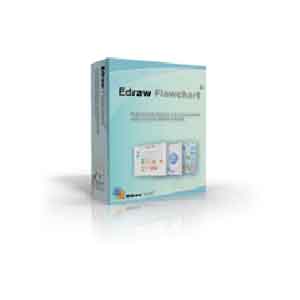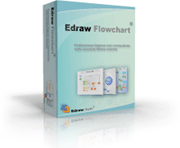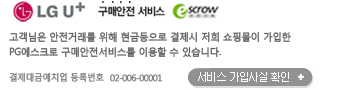현재 위치
상품상세정보
Edraw Flowchart software would assist you in drawing the flow chart with minimum efforts and it makes very easy for the beginners to draw a professionally designed flowchart. It also includes suitable type of connectors and styles or designs to ease the process of creating flowcharts even more. So, if you are facing any kind of difficulty in creating flowcharts or the workflow is slowing your speed then consider using flowchart software to enhance your capability and speed. | ||
Create professional-looking flowcharts, block diagrams, and data flow diagrams, and share them with colleagues. | ||
 |  |  |
| Flowchart | Workflow Diagram | Business Flowchart |
Edraw Flowchart can also create organization charts, network diagrams, building plans, business presentations, and other diagrams.
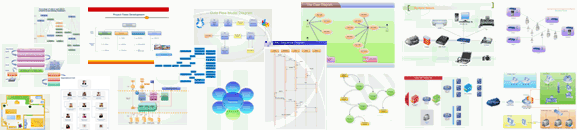
Why choose it as your flowchart software
Vector-based flowcharting software, which facilitates the rapid creation of flowcharts, workflows, process flowchart and more.
Easy to Learn, Easy to Use. Drawing does not need to start anew. Just drag the ready-made shapes from the library pane and drop them on your page. Drawing couldn't be easier.
Rich pre-drawn templates. Include basic flowcharts, organizational charts, business charts, hr diagrams, work flowcharts, programming flowcharts, process flowcharts and network design diagrams.
Typical examples. Offer the examples storehouse to collect, manage various kinds of works of excellence.
Powerful functions. No artistic skill is required. What you see is what you get. Create professional diagrams with minimum time loss for you. Automatically aligns and arranges everything to look great.
Beautiful style. Provide abundant arrow, line style, gradient fill and texture for each object. Predefined color scheme and style give your more creativity.
Work easily with other programs. With one-click buttons to import word, excel, equation files. Insert your Edraw charts into other document in just minutes.
XML file format. Save Common graphic format support and printing what your see is what you get. Enhanced export EMF, WMF, PDF, Html, Multiply tiff and SlideShow.
Smart connecting. Connecting the shapes with smart connecting lines that maintain flows and relationships easily.
Live update - you will be notified once a new version or new templates are available for download. you can download the new version directly in the program.
No other flowchart software gives you all these
Design and document using a wide range of pre-drawn flowchart shapes and smart connectors.
Great value for the money, only 49.95 dollar.
Free maintenance update and free technology support.
In-depth tutorials to help you learn how to draw flowcharts.
Review our flowchart software
Edraw Flowchart would assist you in drawing the flow chart with minimum efforts and it makes very easy for the beginners to draw a professionally designed flowchart. It also includes suitable type of connectors and styles or designs to ease the process of creating flowcharts even more. So, if you are facing any kind of difficulty in creating flowcharts or the workflow is slowing your speed then consider using this flowchart software to enhance your capability and speed.
Your flowchart program is outstanding! 1.Fully uses the Office user interface. It looks very nice! 2.Fast and small! 3.Has the right features! 4.Affordable price. I hope you keep the promotional price. Home users and students cannot afford software like Visio.
I cannot recommend this flowchart software enough. This is wonderfully functional. Makes flowcharts like nobody's business. Such a useful software in such a small package, goes to show how bloated today's software truly is. And it can export the flowchart to many different kinds of formats. I made the flowchart and exported it as a jpg file, and put it up on my website.
Edraw will help you visualize and structure information, add illustrations and drawings to your documents and make all this rapid and easy. That's possible thanks to the program's intuitive interface, easy-to-use drawing tools, and lots of pre-drawn library objects. Abundant flowchart templates, flowchart symbols and flowchart samples will help to quickly create most common flowcharts.
Great value for the money! If flow diagrams are the only thing you plan to use it for, Visio might be a bit of overkill. If you want to be using it for other things too though it would be better value for money. Visio is too expensive for my taste, and I have found a good flowcharting software. I just wanted to write Edraw is great value for its money! It is very easy to use!
상품결제정보
무통장 입금은 상품 구매 대금은 PC뱅킹, 인터넷뱅킹, 텔레뱅킹 혹은 가까운 은행에서 직접 입금하시면 됩니다.
주문시 입력한 입금자명과 실제입금자의 성명이 반드시 일치하여야 하며, 7일 이내로 입금을 하셔야 하며 입금되지 않은 주문은 자동취소 됩니다.
배송 정보
- 배송 방법 : 택배
- 배송 지역 : 전국지역
- 배송 비용 : 무료
- 배송 기간 : 3일 ~ 7일
- 배송 안내 : - 산간벽지나 도서지방은 별도의 추가금액을 지불하셔야 하는 경우가 있습니다.
고객님께서 주문하신 상품은 입금 확인후 배송해 드립니다. 다만, 상품종류에 따라서 상품의 배송이 다소 지연될 수 있습니다.
교환 및 반품 정보
교환 및 반품이 가능한 경우
- 상품을 공급 받으신 날로부터 7일이내 단, 가전제품의
경우 포장을 개봉하였거나 포장이 훼손되어 상품가치가 상실된 경우에는 교환/반품이 불가능합니다.
- 공급받으신 상품 및 용역의 내용이 표시.광고 내용과
다르거나 다르게 이행된 경우에는 공급받은 날로부터 3월이내, 그사실을 알게 된 날로부터 30일이내
교환 및 반품이 불가능한 경우
- ESD(Electronic Software Distribution), 이메일로 설치key, 설치파일 또는 사용증서로 납품되는 제품의 경우는 제품 자체에 심각한 문제가 있는 경우를 제외하고는
반품이 불가 합니다.
- 고객님의 책임 있는 사유로 상품등이 멸실 또는 훼손된 경우. 단, 상품의 내용을 확인하기 위하여
포장 등을 훼손한 경우는 제외
- 포장을 개봉하였거나 포장이 훼손되어 상품가치가 상실된 경우
(예 : 가전제품, 식품, 음반 등, 단 액정화면이 부착된 노트북, LCD모니터, 디지털 카메라 등의 불량화소에
따른 반품/교환은 제조사 기준에 따릅니다.)
- 고객님의 사용 또는 일부 소비에 의하여 상품의 가치가 현저히 감소한 경우 단, 화장품등의 경우 시용제품을
제공한 경우에 한 합니다.
- 시간의 경과에 의하여 재판매가 곤란할 정도로 상품등의 가치가 현저히 감소한 경우
- 복제가 가능한 상품등의 포장을 훼손한 경우
(자세한 내용은 고객만족센터 Q&A게시판 또는 E-MAIL상담을 이용해 주시기 바랍니다.)
※ 고객님의 마음이 바뀌어 교환, 반품을 하실 경우 상품반송 비용은 고객님께서 부담하셔야 합니다.
(색상 교환, 사이즈 교환 등 포함)